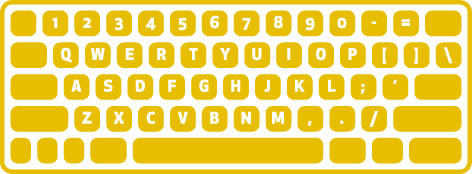Browse These Year-round Scheduled Courses
Online Courses
Ages 10-Adult: Basic introductory touch-type instruction in one session. Choose from 30, 60, or 90-minute options. Instructor led video instruction plus materials. Learn More
Basic-Standard-Enhanced Courses
Effective quick start options designed for beginners and experienced typists alike. Standard and Enhanced are the most suitable for students ages 10 through adult. Choose from 1, 2, 3, or 4 session courses depending upon your needs. Learn More
Self-starters Course
Ideal for busy adults! This course is designed for those who require less in-class training, who are highly motivated, disciplined, and are task-oriented self-starters. It is not suitable for students under 14, unless otherwise stated. Learn More
Just for 9's
This is a 10 hour course specifically designed for 9 year olds finishing 3rd grade or currently in 4th grade. Younger students need more time-on-task and this one week course meets that need! Learn More
Kids Academy!
This course is designed for 7-9 year olds in 2nd-3rd grade. This video-based class starts with off-keyboard exercises, then integrates the skills learned into physical keyboarding starting with all letters being visible working up to typing by touch. This is a 5 session course. Learn More
Private Instruction
Individual, small groups, 10-key, Just for 9s, Kids Academy, and offers for former students based on eligibility. Learn More